Rockdale is a free modern and creative resume template. Unique design with infographic workspace elements in top view in the center of the resume.
Ideal for designers, artists, or for any application that requires that you show some creativity. This new resume template will definitely make a difference!
The Skills part uses data-driven doughnut pie charts.
Light and Dark versions are available.
Optimized resume template for an easy customization
This free resume template is well-organized and table-formatted*. It is also very easy to edit and to customize with MS Word (DOCX format): it is smartly designed using Text and Picture (placeholder for your ID photo) Content Control function from Microsoft Word. Just click once in each text block to enter your own information!
*Table-formatted: most of the templates you’ll find online (even the expensive ones) are merely built with text boxes and shapes. As each information length is different for everyone, it’s a nightmare to deal with when it comes to using the template with your own information. Tables, on the contrary, allow an easy and hassle-free customization, with no formatting or alignment issue.

The package includes Microsoft Word files (.DOCX) in International A4 and US/Canada Letter sizes.
Main features:
- Single page resume
- 2 aspect ratio: A4 (210×297 mm) & US Letter (8.5×11 in) paper size
- 2 versions: Light and Dark
- Fully & easily editable: built with Text and Picture Content Control
- ID photo placeholder ready
- Professional and well-organized
- Built with tables: perfectly aligned typography, easy to adjust and quick to customize
- Print-ready
- Only FREE Font used
Resume template preview:
Files included in the package:
- 4 Microsoft Word (version 2016 or above) files – DOCX
- 4 full preview files – PDF
- Readme File – PDF
Uses free font:
- Calibri (System Font)
Customization steps:
- Download main ZIP file & extract the files (for e.g. using Winzip, Winrar…)
- Install required fonts if necessary
- Open the DOCX file and Start editing / customizing
- Save file as PDF
- Email / Upload or Print it on any printer

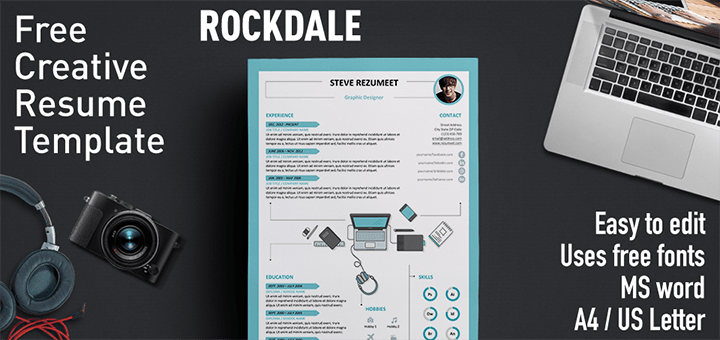


Comments are closed.