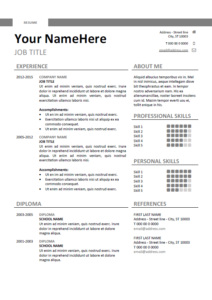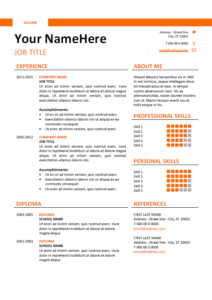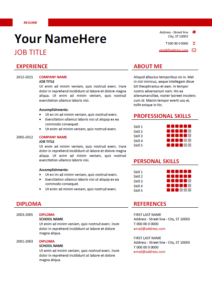Montjuic is a free clean and simple resume template. Clean 2-column design. Colored horizontal banner on top of the document. Includes cover letter templates.
Free resume for Word available in 5 color options: blue, gray, green, orange and red.
Well-organized, table-formatted*, this resume template is also very easy to edit and customize with MS Word.
*Table-formatted: most of the templates you’ll find online (even the expensive ones) are merely built with text boxes and shapes. As each information length is different for everyone, it’s a nightmare to deal with when it comes to adapt the template with your own information. Tables, on the contrary, allow an easy and hassle-free customization, with no formatting or alignment issue.
Tip: you could still edit very easily and customize the resume with your own colors if needed.
This is a single page layout but it is built also for multi-page format if needed.
The package includes Microsoft Word files in International A4 and US/Canada Letter sizes.
Main features:
- Single page resume + cover letter templates
- 2 aspect ratio: A4 (210×297 mm) & US Letter (8.5×11 in) paper size
- 5 color options: blue, gray, green, orange and red
- Fully editable
- Professional and well-organized
- Built with tables: perfectly aligned typography, easy to adjust and quick to customize
- Print-ready
- Only FREE Fonts used
Resume + Cover Letter templates are included:
Well-organized, table-formatted and fully editable clean & simple resume template:

Files included in the package:
- 10 Microsoft Word (version 2007 or above) files – DOCX
- 10 full preview files – PDF
- Readme File – PDF
Uses free fonts*:
- Font Awesome** – http://fontawesome.io
- Calibri (System Font)
* this resume is designed with the fonts above; for an optimal result, install these fonts first, and then open the DOCX file.
** you will need to have this font installed to display the icons included in this template – and as shown on the PDF preview file.
Customization steps:
- Download main ZIP file & extract the files (for e.g. using Winzip, Winrar…)
- Install required fonts if necessary
- Open the DOCX file and Start editing / customizing
- Save file as PDF
- Email / Upload or Print it on any printer